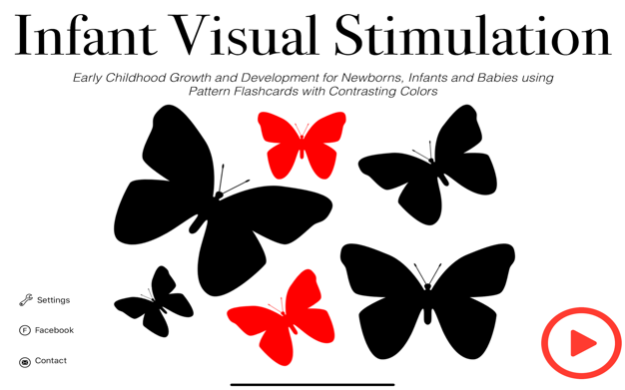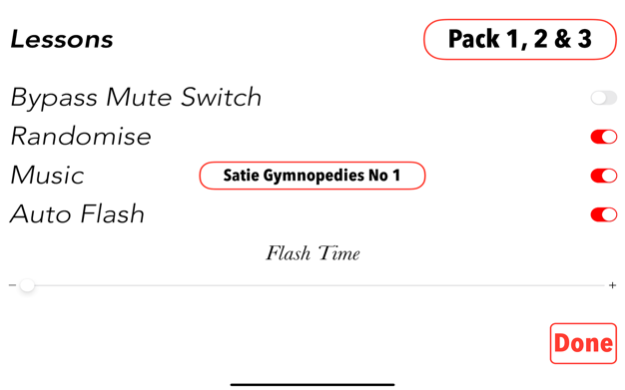Infant Visual Stimulation
Paid Version
Publisher Description
A newborn’s vision is not fully developed at birth and he sees the world mainly in shades of gray, black and white. Newborns have a visual preference for images with a high contrast in colors. Within a week from birth, a baby is able to see red, orange, yellow and green too, but keeps preferring looking at simple, high contrast pictures.
You can encourage your baby’s visual development by making sure that there are enough high contrast images in your baby’s environment. As the months go by, your baby’s vision will continue to develop, and soon he will be able to see the full range of colors and more detail. You can continue using this baby flashcard app as your baby grows into a toddler because babies love to play repetitive games with their caregivers.
This visual stimulation baby flashcard app can also be used for children with visual impairment to help them differentiate between foreground and background in images.
- How To Use Infant Visual Stimulation Flashcards App
Infant Visual Stimulation provides 254 high contrast pattern images. Simply flip through the pictures, while talking to your baby or let your baby listen to the recorded music or music of your own choice.
This app comes with three lesson packs: Basic, Intermediate & Shapes!
You can experiment with the flashing speed of the cards. Watch your baby to see how long he is able to look at one specific picture and adjust the flash speed settings accordingly. Some babies like to look at the pictures a little longer than others, but in general babies have short attention spans and the flashing speed should not be too slow.
There are 13 music tracks. Parents can select the tracks they like or choose to play it randomly. Now, visual and aural stimulation can be more fun and engaging for babies.
This educational app is easy and fun to use. It will provide hours of stimulation and entertainment for your baby.
About Infant Visual Stimulation
Infant Visual Stimulation is a paid app for iOS published in the Kids list of apps, part of Education.
The company that develops Infant Visual Stimulation is Think Design Studio LLP. The latest version released by its developer is 1.0.
To install Infant Visual Stimulation on your iOS device, just click the green Continue To App button above to start the installation process. The app is listed on our website since 2024-03-29 and was downloaded 5 times. We have already checked if the download link is safe, however for your own protection we recommend that you scan the downloaded app with your antivirus. Your antivirus may detect the Infant Visual Stimulation as malware if the download link is broken.
How to install Infant Visual Stimulation on your iOS device:
- Click on the Continue To App button on our website. This will redirect you to the App Store.
- Once the Infant Visual Stimulation is shown in the iTunes listing of your iOS device, you can start its download and installation. Tap on the GET button to the right of the app to start downloading it.
- If you are not logged-in the iOS appstore app, you'll be prompted for your your Apple ID and/or password.
- After Infant Visual Stimulation is downloaded, you'll see an INSTALL button to the right. Tap on it to start the actual installation of the iOS app.
- Once installation is finished you can tap on the OPEN button to start it. Its icon will also be added to your device home screen.